
How it Works?
There are several types of file formats. What do you do if you don’t have the right file format on hand? Converting files from one format to the next can be complicated. With BestFreeFileConverterPro, you can easily convert any file by following four simple steps:

Select Your File Type
To begin, select the type of file you currently have. Next, you can view the type of formats it can be converted it.

Attach your file
Upload the file you want to convert directly from your computer. Keep in mind, larger files may take longer to upload.

Choose the New File Format
Select the new type of file format you would like to create. Then, press ‘Convert’ to get the process started.

Download files
Download your brand new, high quality converted file in the format of your preference.
Improve Your Online Experience
Keep BestFreeFileConverterPro at the tip of your fingers at all times. Simply click the button below to add the extension to your browser.

Testimonials
Hear what our users have to say about BestFreeFileConverterPro.

Nick Smith
PHOTOGRAPHER
I’m skeptical about things I find on the internet, especially when it comes to converting my PDF, DOC, and HEIC files. Luckily, I found this converter, and I must say that it's been great! I don't have to worry about safety or quality of conversions. I recommend it to everyone.

Adam Johnson
UX/UI
There is no such thing as a perfect converter, but this one is pretty close to it. I use it mostly for video files, but sometimes I do a little PDF to DOCX and vice versa, and I love it. It's fast and easy to use.

Kira Adams
OFFICE MANAGER
Having multiple devices from Apple and Windows and using them at the same time can make quite a mess with file formats. Luckily, there is a way to fix that, and it's this converter. The thing I love the most is that it's online. I hate downloading additional software to my already full memory computer and phone.





